CSS Margin
This margin property is used to define the space around elements. It is completely transparent and doesn't have any background color. It clears an area around the element.
We can have top, bottom, left and right margin which can be changed independently using separate properties. We can also change all properties at once by using shorthand margin property.
|
Property |
Description |
|
margin |
This property is used to set all the properties in one declaration. |
|
margin-left |
it is used to set left margin of an element. |
|
margin-right |
It is used to set right margin of an element. |
|
margin-top |
It is used to set top margin of an element. |
|
margin-bottom |
It is used to set bottom margin of an element. |
There are different type of margin values supported:-
|
Value |
Description |
|
auto |
This is used to let the browser calculate a margin. |
|
length |
It is used to specify a margin pt, px, cm, etc. its default value is 0px. |
|
% |
It is used to define a margin in percent of the width of containing element. |
|
inherit |
It is used to inherit the margin from the parent element. |
Note: We can also use negative values to overlap content.
Input:-
Output:-
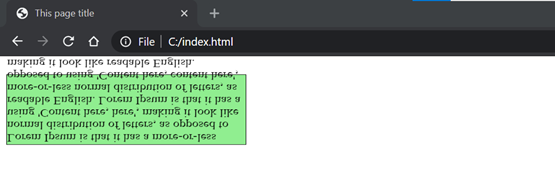
The Margin Shorthand Property
The margin property is a shorthand property to avoid setting padding of each side separately, i.e., margin-top, margin-right, margin-bottom and margin-left.
The below example illustrates the use of margin properties with single property use.
Input:-
Output:-
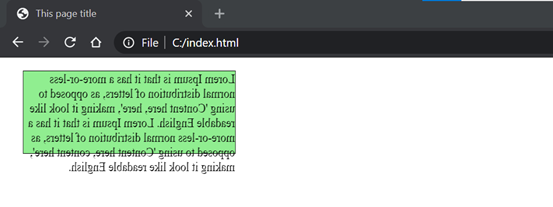
Horizontal Centering with Auto Margins
The auto value for the margin property tells the web browser to automatically calculate the margin. This is commonly used to center an element horizontally within a larger container.
Input:-
Output:-
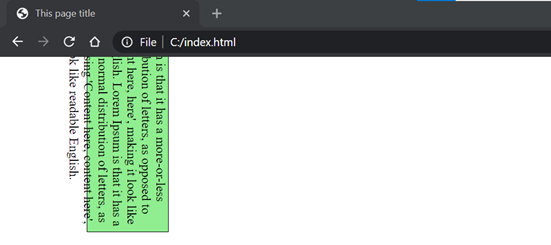
The above style rules let the <div> element take up 200 pixels of all the horizontal space available, and the remaining space will be equally divided between left and right margins.
