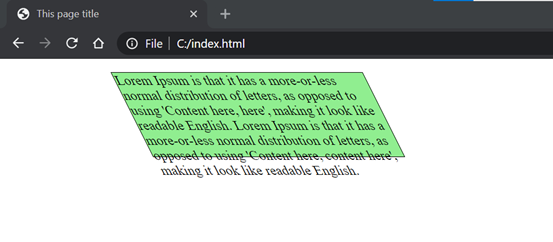CSS Pseudo Elements
Pseudo-elements in CSS are used to apply special effects or insert content before or after specific parts of an element without using JavaScript or other scripts.
As an example, a pseudo-element can be used to style the first letter or the first line of an element. The pseudo-elements can also be used to insert the content after or before an element.
Here are some commonly used pseudo-elements:
|
Pseudo-element |
Description |
|
::first-line |
Use this element to add special styles to the first line of the text in a selector. |
|
::first-letter |
Use this element to add a special style to the first letter of the text in a selector. |
|
::before |
Use this element to insert some content before an element. |
|
::after |
Use this element to insert some content after an element. |
::first-line pseudo-element
This pseudo-element adds special effects to the first line of the text. It supports the following CSS property:-
- Color properties (such as color,background-color)
- Font properties (such as font-style, font-family, font-size, font-color, and many more).
- Background properties (such as background-color, background-repeat, background-image, and background-position).
- Other properties are word-spacing, letter-spacing, line-height, vertical-align, text-transform, text-decoration.
Input:-
Output:-
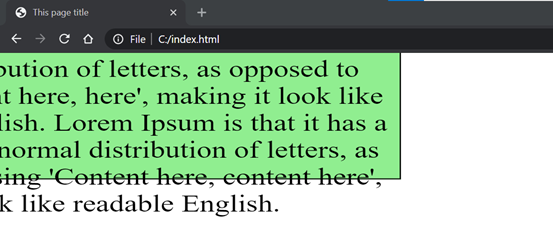
::first-letter pseudo-element
This pseudo-element target only the first letter of the element and is applied to only block-level element
- Color properties (such as color)
- Font properties (such as font-style, font-family, font-size, font-color, and many more).
- Margin properties (such as margin-top, margin-right, margin-bottom, and margin-left).
- Border properties (like border-top, border-right, border-bottom, border-left, border-color, border-width, and many more).
- Padding properties (such as padding-top, padding-right, padding-bottom, and padding-left).
- Background properties (such as background-color, background-repeat, background-image, and background-position).
- Text related properties (such as text-shadow, text-transform, text-decoration, etc.).
- Other properties are vertical-align (only when the float is 'none') word-spacing, line-height, line-spacing
Input:-
Output:-
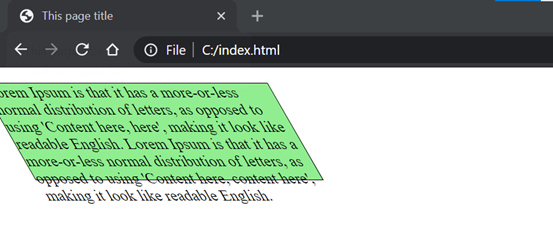
::before pseudo-element
The ::before pseudo-element allows us to add content before the element's content. It is used to insert content before a specific part of an element. Typically, it is used in conjunction with the content property, where the value represents the content we want to insert before the element.
Input:-
Output:-
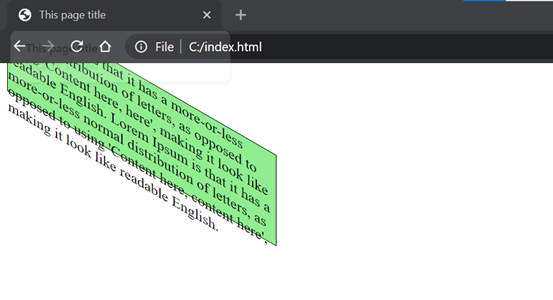
::after pseudo-element
The ::after pseudo-element functions similarly to the ::before pseudo-element, but it inserts content after the element's content. It is used to add something after a specific part of an element.
It follows the same concept of using the content property to define and insert the desired content after the element.
Input:-
Output:-
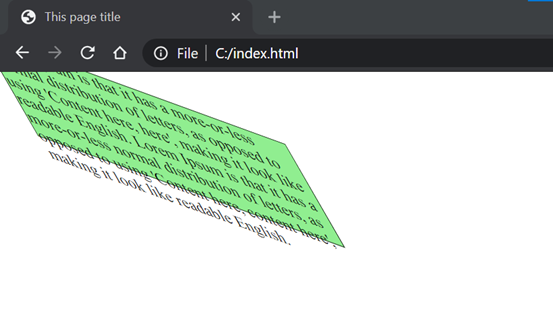
We can also use this after and before pseudo-element to make pointed arrows. The below example illustrate it with the help of border and position property.
Input:-
Output:-