HTML Colors
HTML colors can be specified using predefined color names, which can come in different forms such as RGB, RGBA, HEX, HSL, and HSLA values. The W3C has defined 16 basic colors which are explained below.
1. Color Names
The simplest way to specify a color is by its name. Here are the 16 named colors and their corresponding color names:
| The Sixteen Named Colors Specified with Name | |||
|---|---|---|---|
| aqua aqua |
black black |
blue blue |
fuchsia fuchsia |
| gray gray |
green green |
lime lime |
maroon maroon |
| navy navy |
olive olive |
purple purple |
red red |
| silver silver |
teal teal |
white white |
yellow yellow |
2. RGB Values
RGB values are defined using the rgb() property. This property takes three values, one for red, one for green, and one for blue. These values range from 0 to 255. To add opacity to a color, the rgba() property can be used, with the last value ranging from 0 to 1. Here are the 16 named colors with their decimal RGB values:
| The Sixteen Named Colors Specified with Decimal in the style attribute | |||
|---|---|---|---|
| aqua rgb(0,255,255) |
black rgb(0,0,0) |
blue rgb(0,0,255) |
fuchsia rgb(255,0,255) |
| gray rgb(128,128,128) |
green rgb(0,128,0) |
lime rgb(0,255,0) |
maroon rgb(128,0,0) |
| navy rgb(0,0,128) |
olive rgb(128,128,0) |
purple rgb(128,0,128) |
red rgb(255,0,0) |
| silver rgb(192,192,192) |
teal rgb(0,128,128) |
white rgb(255,255,255) |
yellow rgb(255,255,0) |
3. HEX Values
Hex values are 6-digit alphanumeric codes preceded by the "#" symbol. The first two digits represent the red value, the next two represent the green value, and the last two represent the blue value. Hex values are preferred over color names because they occupy less space. When CSS files are minified, color names are automatically converted to hex values. Here are the 16 named colors with their hexadecimal values:
| The Sixteen Named Colors Specified with Hexadecimal | |||
|---|---|---|---|
| aqua #00FFFF |
black #000000 |
blue #0000FF |
fuchsia #FF00FF |
| gray #808080 |
green #008000 |
lime #00FF00 |
maroon #800000 |
| navy #000080 |
olive #808000 |
purple #800080 |
red #FF0000 |
| silver #C0C0C0 |
teal #008080 |
white #FFFFFF |
yellow #FFFF00 |
4. HSL Values
HSL stands for Hue, Saturation, and Lightness. Hue is defined from 0 to 360 degrees, while saturation and lightness are represented as percentages from 0 to 100%. Here are the 16 named colors with their HSL values:
| The Sixteen Named Colors Specified with HSL (Hue, Saturation, Light) code in the style attribute | |||
|---|---|---|---|
| aqua hsl(180,100%,50%) |
black hsl(0,0%,0%) |
blue hsl(240,100%,50%) |
fuchsia hsl(300,100%,50%) |
| gray hsl(0,0%,50%) |
green hsl(120,100%,25%) |
lime hsl(120,100%,50%) |
maroon hsl(0,100%,25%) |
| navy hsl(240,100%,25%) |
olive hsl(60,100%,25%) |
purple hsl(300,100%,25%) |
red hsl(0,100%,50%) |
| silver hsl(0,0%,75%) |
teal hsl(180,100%,25%) |
white hsl(0,0%,100%) |
yellow hsl(60,100%,50%) |
5. How to apply these color using the style attribute
We can apply the above-mentioned colors to any of the HTML elements using the style attribute.
Output:
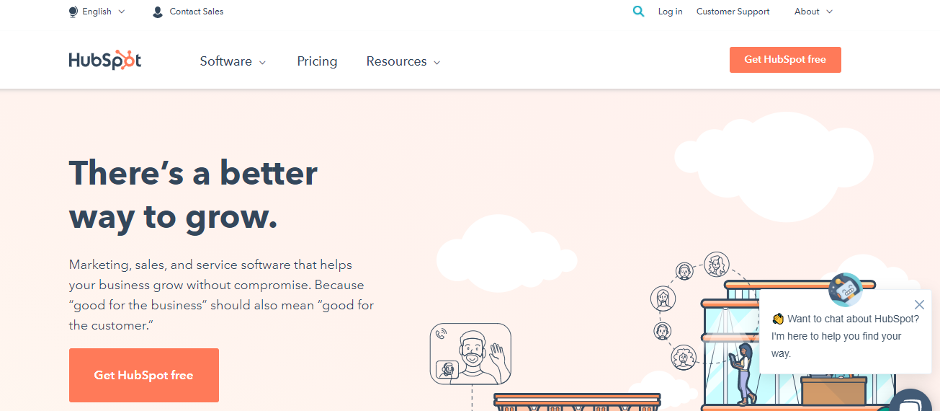
Supporting Browsers
|
Element |
|
|
|
|
|
|
Color Names |
Yes |
Yes |
Yes |
Yes |
Yes |
|
RGB Values |
Yes |
Yes |
Yes |
Yes |
Yes |
|
HEX Values |
Yes |
Yes |
Yes |
Yes |
Yes |
|
HSL Values |
Yes |
Yes |
Yes |
Yes |
Yes |
