HTML ID
The id attribute is used to specify the unique ID for an element of the HTML document. It allocates a unique identifier to each element which is used by the CSS and the JavaScript for performing certain tasks on that element.
The id name is case-sensitive! The id name must contain at least one character, and must not contain whitespaces (spaces, tabs, etc.).
Syntax for Id
Id for CSS
In CSS, whenever referencing an element, an ID starts with a hash character (#) followed by an id name. Then, CSS properties are defined inside the curly braces {}:
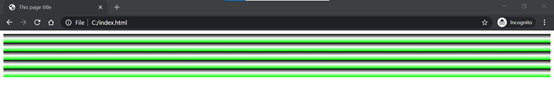
Difference Between Class and Id
A class name can be used by multiple HTML elements, while an id name must be unique and must only be used by a single HTML element within the page:
 Bookmarks With Id and Links
Bookmarks With Id and Links
Bookmarks are used to allow readers to jump to specific parts of a webpage, especially when the page is very long.
To use a bookmark, you must first create an ID for it and then add a link to that ID.
Then, when the link is clicked, the page will scroll to the location with the corresponding bookmark ID.
 Whenever a user clicks on “Jump to HTML”, it will add “#language” to URL and then move the page to HTML section where id=”language” is present.
Whenever a user clicks on “Jump to HTML”, it will add “#language” to URL and then move the page to HTML section where id=”language” is present.
Id Attribute in Javascript
The id attribute can also be used by JavaScript to perform some tasks on that specific element. JavaScript can access an element with a specific id with the getElementById() method. Note that here in this method you aren't supposed to add a hash as a prefix to the id name, because it is given by the name of the method that accepts an id.
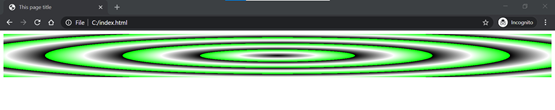
Supporting Browsers
|
Element |
|
|
|
|
|
|
Marquee |
Yes |
Yes |
Yes |
Yes |
Yes |
