Quick Ways to Improve Page Loading Speed
Do you know that websites that take more than 3 seconds to load could lose 50% of their visitors?
A lot of people think that Page Speed isn’t important in SEO. But a fewer seconds delay in loading time can have a huge impact on your ability to give a better user experience.
This means – having a fast site is crucial not just for enhancing the user experience but to rank well on Google and other search engines.
If you don’t improve the loading speed of your website – your website could drop in search results and lose potential customers.
Page Speed is also a great factor in digital marketing, as it helps in understanding –
- How many visitors stayed on your website?
- How many of the converted?
- What is your organic search ranking?
Unfortunately, most of the websites perform poorly – when it comes to page speed. Page Speed is an important ranking signal for both mobile and desktop versions of your website.
In SEO, there is nothing worse than lazy and sluggishness. Just a single second delay in page load time can lead to –
- 11% fewer page views
- 17% reduced customer satisfaction
- 8% drop in conversions
There are several ways to measure how faster your website loads. These tools will give you insights into how large and heavy your website is and provide suggestions for improvement.
Before you think of optimizing the website speed, check its speed on Google Page Insights. You can run separate tests for mobile and desktop versions of your website.
To use Page Speed Insights, simply enter the URL of the web page you want to test and click on the “Analyze’ button.
The below image shows the speed of the website https://digitooze.in
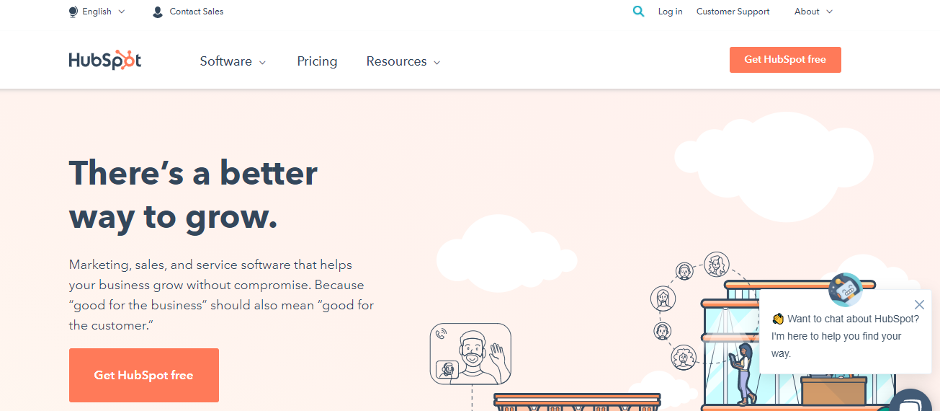
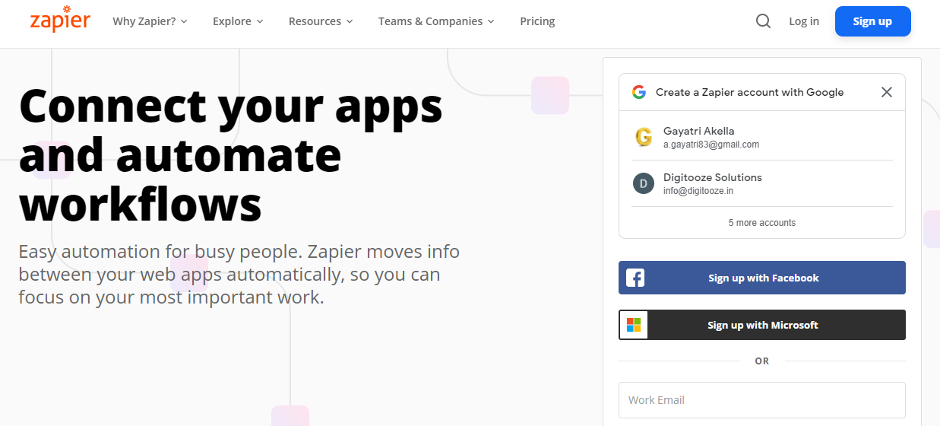

The above data provides a solid understanding of how fast your website is and offers tangible actions to improve page speed.
Let’s get started in making your website faster in simple and quick ways!!!
Web Hosting Company
The service quality of hosting service providers plays an important role in your website performance. Most of the developers settle for a mediocre hosting company to reduce the monthly fee.
However, cheap hosting has many drawbacks – and often impacts the performance of the website. From sharing the resources in an overloaded server to increasing the page load time – it can hurt your website.
A quality web host like BlueHost, Hostgator, and GoDaddy can help shave seconds off the page loading times.
You can get started on Bluehost for a fee of as low as INR 199/month.
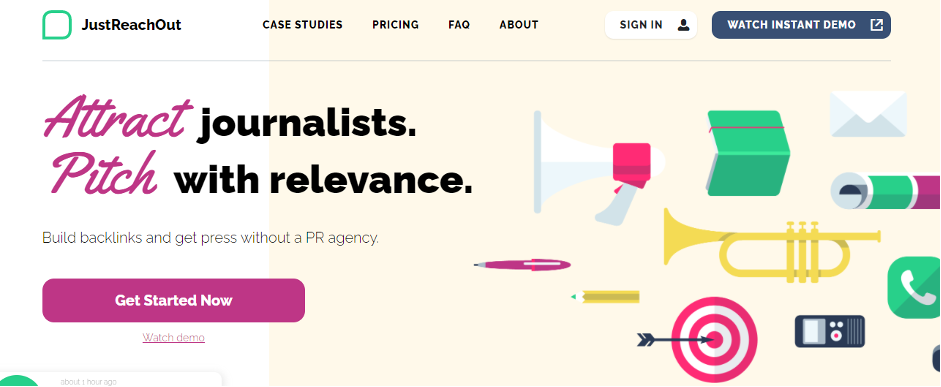
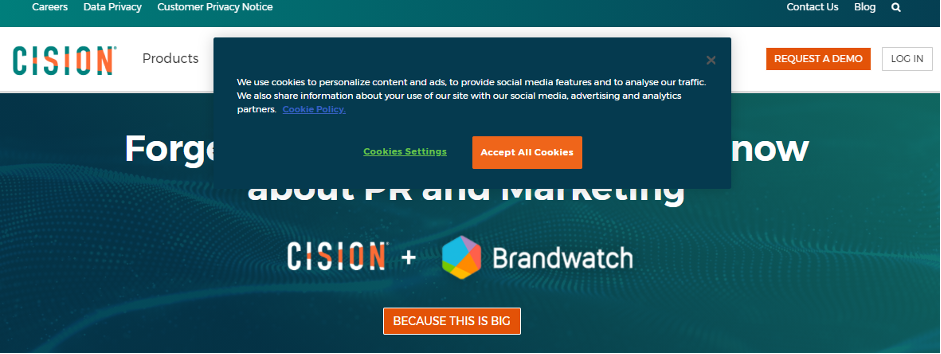
Hostgator offers s starting price of INR 99/month
Image optimization
You know that images enhance the appearance of your website. However, if the image size is larger – it can delay the loading times.
One of the simplest and quick ways to improve page speed is to optimize the images by compressing them. Whether it is changing the file format or compressing using online tools – there are multiple ways to optimize images.
If your website is on WordPress, you can use image compressor plugins such as WP Smush to resize and compress the images without affecting their quality.
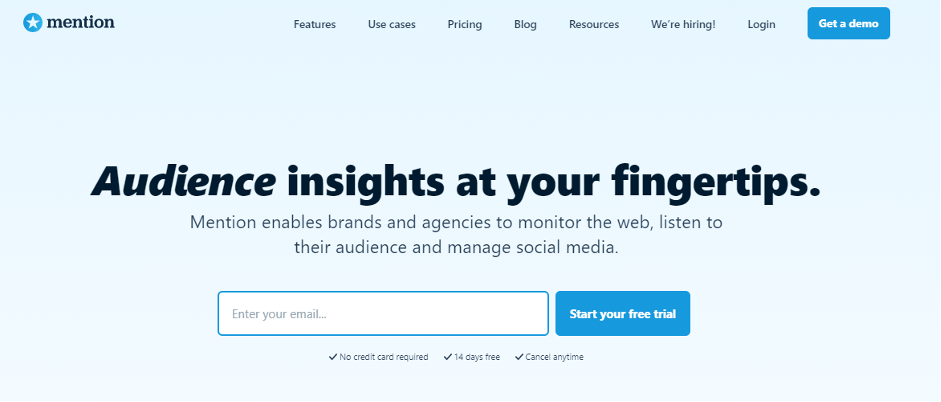
If you want to compress images using online tools, you must check a free website app Compress JPEG. You can compress the images anywhere from 20% to 65%.
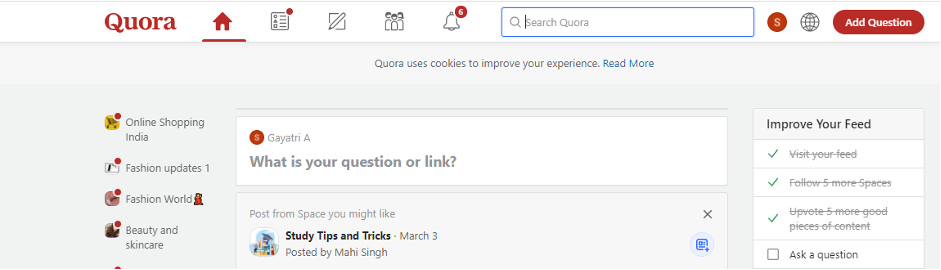
Enable GZip compression
GZip is a file format used to compress and decompress content as it is transmitted over the internet. It is used widely to reduce the size of CSS, HTML, JavaScript and other files by up to 90%.
This is one of the easiest ways to improve page load time. Most of the WordPress plugins have an option to enable the compression automatically. For other platforms, one can enable the compression manually by adding code to the .htaccess file in File Manager.
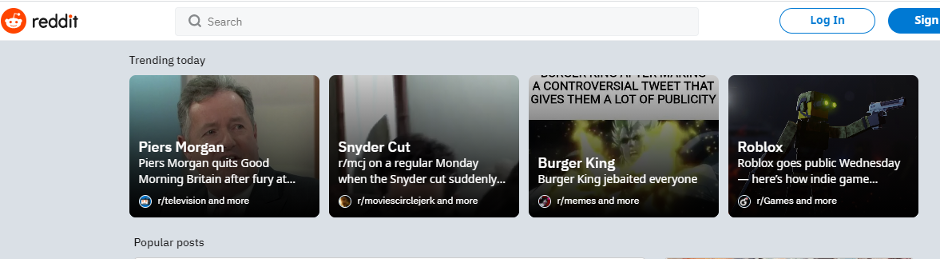
If you are using WordPress, you can use Enable Gzip Compression Plugin to reduce the size of the page and speed up the website.
Cache the web pages
Heavy traffic to the website can result in slower page speed, fewer conversions and performance problems.
Caching is an effective way to speed up the website. You can store copies of your site’s files and minimize the load on the server to generate and serve a webpage to a new visitor.
By creating static HTML files and saving them for later use can decrease the server load significantly and help your site avoid delay in loading.
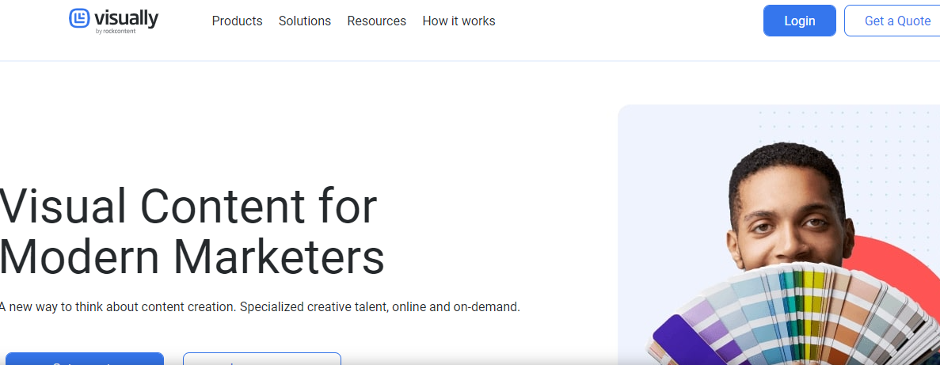
You can install FREE caching plugins to improve page speed quickly. W3 Total Cache and WP Super Cache are the two WordPress plugins that make caching the webpages quick and easy. All you need to do is download the Plugin > Activate > General Settings > Page Cache and select Enable.
With more than a million active installs, W3 Total Cache is one of the popular cache plugins in the market.
Implement AMP
Well, Accelerated Mobile Pages (AMP) help mobile pages load faster. It makes an open-source format that cuts-down tons of unnecessary content – eventually boosting the speed of mobile pages.
Without clunky features that don’t work well, it gives the users a streamlined and enhanced experience on their mobile devices.
AMP is a simplified version of your website, which allows the user to scroll down across the content without leaving the web page.
It is very effective in speeding up your website. Several companies have implemented AMP to enhance their customer’s experience.
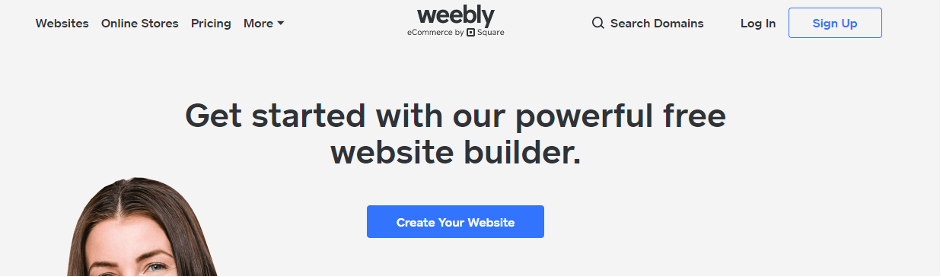
If you want to improve your page speed with AMP, there are a few ways to do it. If you are familiar with WordPress Plugins, try using AMP for WP Plugin.
All you have to do is to download, install and activate the plugin. Use a page builder for every page you upload.
Implement Content Delivery Network (CDN)
A Content Delivery Network (CDN) is a network of servers that help in improving the speed of your website. It does this by delivering copies of your website’s static content from global servers.
You can also leverage the CDN to distribute copies of your website among strategically chosen data centres. The performance of your website is maximized by reducing the distance between the data requests between servers and browsers.
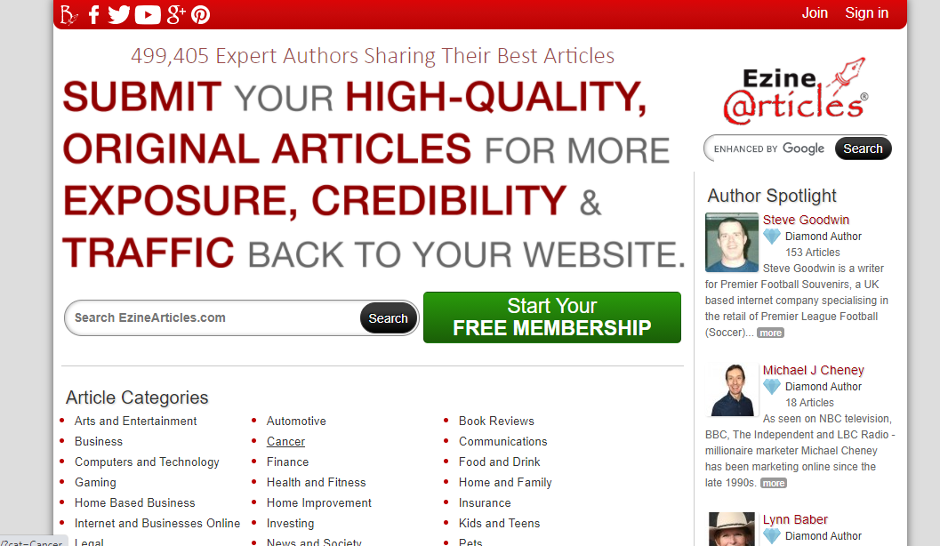
To enable CDN, you can choose a host that provides CDN to enable directly from the dashboard. Some of the notable options to enable CDN include – Google Cloud CDN, CacheFly, Stackpath, and Cloudflare.
Reduce redirects and detect 404 errors
The 404 errors mean the web page is not found. This happens when you delete a page or change its URL while optimizing it for search engines. You can use error detection plugins and tools to detect and correct a 404 error.
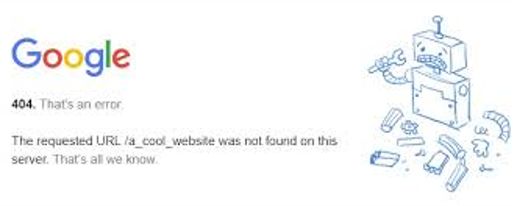
Once you have detected the errors, you need to access the traffic. You may leave the dead links as they are – as long as they don’t consume your server resource.
Similar to 404 errors, the website redirects negatively impact the performance of your website. They create additional HTTP requests and hence it is better to eliminate them.
Bonus Tip
Besides the above tips, you can increase page load speed by –
- Maintaining and updating the plugins regularly
- Remove unwanted plugins
- Cleaning the database regularly
- Update the CMS and themes from time to time
The bottom line - is that people don’t wait for more than4 seconds for your site to load. Google prefers a good user experience over other factors. So, if your site is too slow and people bounce quickly – it will drop your website in the SERPs.
When trying to optimize your website, page speed should be your top priority. The above methods have made a strong impact on countless websites.
Get started with Page Speed Optimization quickly!!
