How to submit your website to Search Engines
Well, by now - you might have got an idea of SEO, how search engines work and how they rank your webpage!
If you have recently launched your website – you will not see it rank on Google immediately.
You need to make Google aware of your website! Else, your website won’t be indexed. If you are wondering why your website is not seen on Google, here is the answer!!
In this chapter, you will learn how to submit your site to Google and why it is important?
There are two ways to get your website indexed by reputed search engines like Google, Yahoo, Bing etc,
- You can wait for weeks and months to get your website seen by Google!
- Get it indexed by Google by Submitting your website on search consoles of popular search engines – Google, Yahoo and Bing.
Let’s get started on how to get Google to index your website quickly.
Remember - this is one of the crucial steps to drive tons of organic traffic to your website.
Search engines are the largest sources of traffic. That’s why it is important to ensure that it is easily found by search engines. If you are already familiar with the search console – you can jump to different sections of this tutorial.
- Is it a must to submit a website to search engines?
- How to check if the website has been indexed or not?
- Why should I submit a website to search engines?
- How to submit the website to Google?
- How to submit your website on Yahoo and Bing?
Is it a must to submit a website to search engines?
Well, as mentioned above it is not compulsory to submit your website to search engines. Most of the search bots automatically find your website. However, we recommend submitting the website to Google manually – as it will help it get discovered faster.
How to check if the website has been indexed or not?
The best way to check if your website has been indexed by search engines is to go to the homepage of your favourite search engine and type site:yoursitename.com in the search box.
If your website is indexed – you will see your website’s homepage at the top.
Here is the example of www.networkbulls.com. We would type site:networkbulls.com into the Google search box.
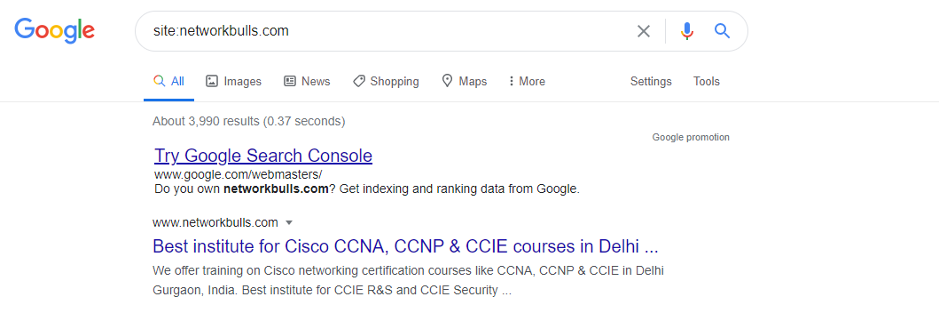
Why should I submit a website to search engines?
Well, the answer is pretty understandable! Search Engines are a very powerful and important source of FREE traffic. You can drive traffic to your website without spending much as compared to Paid Ads.
Driving organic traffic is pretty simple! All you need to do is submit your website to search engines – and adhere to On-Page SEO and Off-Page SEO guidelines.
Let’s take a look at how to submit your site to popular search engines…..
How to submit the website to Google?
To submit your website to Google, you’ll have to set up the Search Console and verify the ownership of the website.
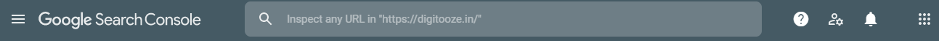
Log into Google Search Console and select “Add property”. You will see a wide selection of verification methods to validate the ownership of the website. You can verify the property by any of the below verification methods.
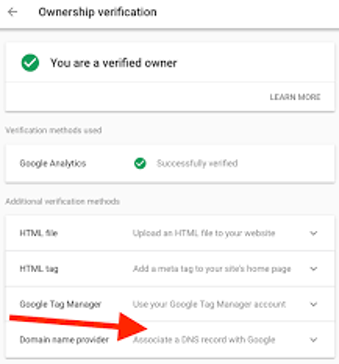
Once you have successfully verified the ownership of the domain, you can submit an updated sitemap so that Google starts crawling as soon as possible.
There are multiple methods to submit your site to Google. Let’s take a look at these methods…..
Method 1 – Request Indexing by Inspecting the URL
You need to submit your website to search engines – only if you want to speed up its indexing. You can check if the URL is indexed or not by entering the URL in Google’s Search Console – URL Inspection Tool.
Use the ‘Inspect a URL’ search box at the top of the dashboard and enter the URL of whose status you want to check.
You will see the below confirmation, once it is retrieved from the index.
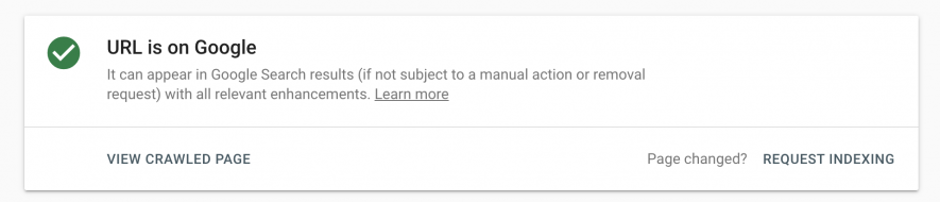
If the URL is not indexed on Google, you will see the below message –
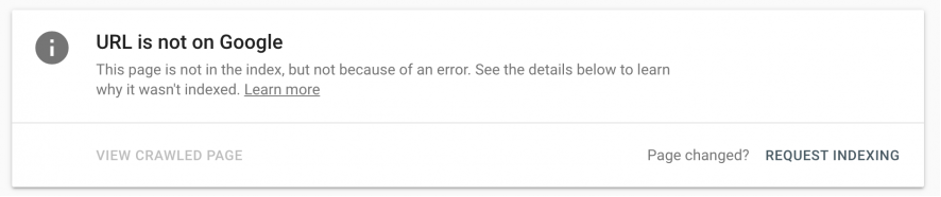
In both cases, you can see the “Request Indexing” link at the bottom of the box. Click on “Request for Indexing’ and your URL/website will be added to the queue for indexing.
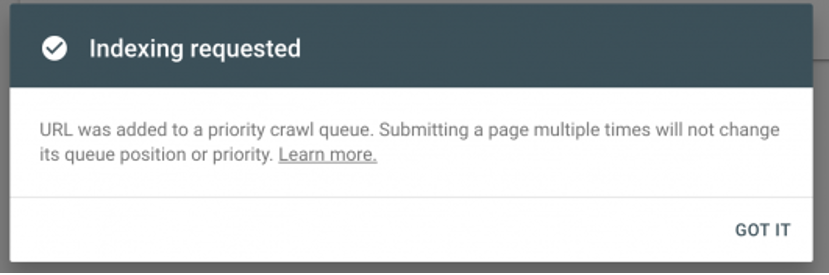
Method 2 – Submitting a sitemap to search console
You can submit the sitemap to the Search Console in two scenarios, as below –
- Launching a new website
- Adding new pages to the website
Ideally, Google checks the sitemap only the first time it notices it. One should alert Google about the sitemap whenever there is a new update.
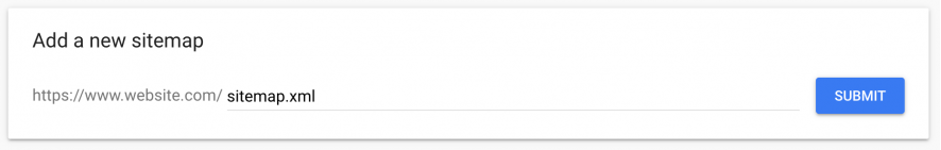
Image source - https://www.semrush.com/blog/submit-to-search-engines/
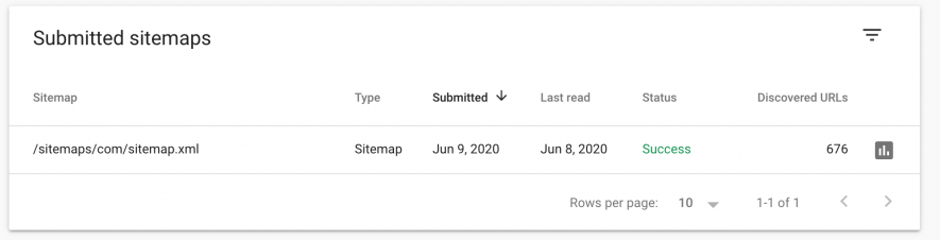
Image source - https://www.semrush.com/blog/submit-to-search-engines/
If you have built the website on WordPress with the Yoast SEO Plugin, the sitemap will be updated automatically. Additionally, the SEO plugin pings Google whenever the sitemap is updated.
Make sure to refer to the sitemap in the website’s robots.txt file.
How to submit a website to Yahoo and Bing?
Just like Google, you need to submit your website to Yahoo and Bing. Let’s get started by submitting the website to Yahoo!
Steps to submit a URL or website to Yahoo
- Go to the link - http://search.yahoo.com/info/submit.html
- Click on “submit your site”
- Follow the on-screen instruction for submitting the URL
Step to submit URL or website to Bing
- Go to the link bing.com/webmasters/about
- Add the sitemap to submit your website to Bing
Submitting your website or URL to search engines need not be complex. Follow the above steps and see the URL or website indexed on all the reputed search engines in no time.
