What are Backlinks? Why are they Important
‘Backlinks’ are also referred to as ‘Inbound Links’ or ‘Incoming Links’ and are created when an external website links to yours.
Backlinks are valuable for SEO and Search Engines like Google use ‘Backlinks’ as ranking signal. When one website links to another - Google believes that the content is noteworthy. Backlinks from high domain authority websites can help increase the visibility in search engine results.
When your website gets a backlink from a high authority website, it is like receiving a vote. The more votes you get from high DA sites – the more positive is the effect on your site’s visibility.
How to check backlinks?
Google Search Console provides complete data about the overall performance of your website. You can check the backlink profile of your website by clicking on the “External Links” tab in the “Links”
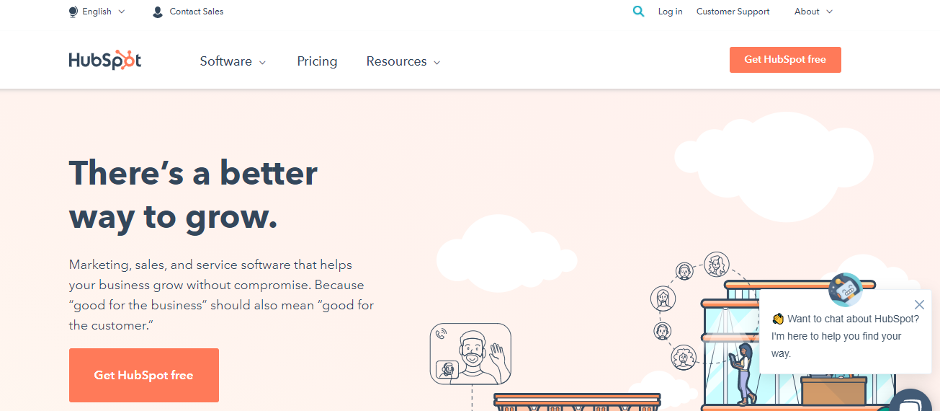
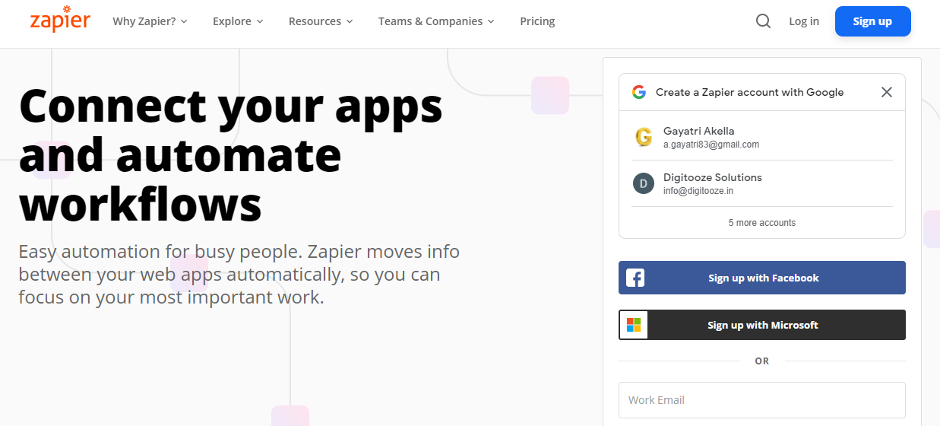
From the report, you can check –
1. Top Linked Pages
2. Top Linking Sites
3. Top Target Pages
You can further click on the links to see the websites that are linking to a specific page.
Besides this, you can check backlinks using third-party tools like – Ahrefs Backlink Checker, Neil Patel, SEO Review Tools etc.
Why are Backlinks Important?
Well, backlinks are important both for the search engines and users. For search engines, backlinks help determine how relevant and authoritative your site is on that particular topic.
If many sites link to the same webpage or website, search engines consider this endorsement as highly valuable. Earlier, the quality of backlinks is an indicator of the popularity of the website.
After Google Penguin Update, the pages are ranked higher based on the quality of backlinks and not on the number of backlinks.
What are the types of backlinks?
There are two types of backlinks – NoFollow and DoFollow backlinks. Let’s take a look at how they affect the visibility of your website.
NoFollow Links
A NoFollow Link tells search engines to ignore a link and doesn’t pass any value from one site to another.
For Example - <a href=https://example.com/blog rel=”nofollow”></a>
You might be thinking that “why NoFollow links came into existence?” - If they don’t have any value.
Google introduced the NoFollow attributes in 2005 to combat comment spam. As the popularity of blogs grew – spammers started submitting comments with a backlink to their site. As a result of this - spammy sites started to appear on the top of Google search Results Page – pushing away high-quality sites.
Later, Google has made changes to the algorithm to help high authority sites rank on the top of SERPs.
What types of links are NoFollow?
Backlinks from the below sources are NoFollow –
- Blog comments
- Links from social media
- Links from forum posts
- Links from a FREE press release
- Posts from publishers like Forbes, Huffington Post etc
- Posts from Reddit, Medium, Quora etc
NoFollow links seem to have some SEO value and can bring additional traffic to your website. Also, a NoFollow link from a popular website can lead to DoFollow Links.
NoFollow links can be quite useful – If they are made a part of the natural link profile. If a website has only DoFollow Links, Google might suspect.
You can use the right proportion of NoFollow and DoFollow Links to improve your website rank.
DoFollow Links
A DoFollow Links are recognized by search engines and some SEO value of the linking site is passed to the linked page.
For Example - <a href=https://example.com/blog ></a>
DoFollow links are a vote for quality and are one of the many ranking factors. Google has been using PageRank since 2005 to determine how valuable the page is and where to show it in search results.
The search engine bots crawl the website through DoFollow links. When you create a link on your website, it will usually be a DoFollow link.
What types of links are DoFollow?
Backlinks from the below sources are DoFollow –
- Links from guest posts
- Press releases
- eBooks and ultimate guides
- Links from high DA sites
There are many methods to get DoFollow backlinks. You can get substantive benefits by using them strategically.
How to check DoFollow and NoFollow Links?
There are multiple ways to check if the backlink is DoFollow or NoFollow. Some of the ways to check the backlinks are –
Check the HTML Code
You can check the HTML code of the page by right-clicking on the mouse and “view page source”. Look for the link in the source code. If you see a rel=”nofollow” attribute – then the link is NoFollow.
Online Tools
There are plenty of online tools that can help you check if the backlinks are DoFollow or NoFollow. Take a quick look at the backlink audit section on online tools like - SEMRush, Ahrefs, and UberSuggest etc.
You can also find negative or toxic backlinks before Google penalizes your website. If you want to improve the rank of your website – you should get the right amount of DoFollow and NoFollow links. The ratio of DoFollow: NoFollow links can be 60: 40 for better visibility on search engines.
Let’s move on to the next chapter to learn about the off-page SEO techniques to build backlinks.
