Check out the Best Practices of Technical SEO
Technical SEO is an important step in the whole SEO process. Your SEO efforts will not generate expected results – if there are issues in technical SEO.
We have already discussed the important elements of technical SEO – Crawling, Indexing and Ranking in Chapter 3 – How Search Engines Work?
At the basic level, Google and other search engines need to find, crawl, index and rank your website.
CRAWLING and INDEXING the webpages doesn’t mean that your job is done.
Let’s start this section– What is technical SEO? And Why is it IMPORTANT in 2021?
What is Technical SEO?
Technical SEO is the process of optimizing the website by outing all the technical aspects in one place.
You can help the search engines crawl across the website, index all the webpages and rank them based on the ranking factors.
It is all about ‘Technical’ and there is nothing to do with the actual content on the website or the promotional activities.
Why Technical SEO is Important?
Well, Google and other search engines want to provide users with the best possible results to their search queries.
For your site to perform at an optimum level - the pages need to be optimized, free of duplicate content, fast loading and many more.
If you ignore serious technical mistakes on your website, they can cost you a lot. You will be the first to block the search engines from crawling across your website.
Plenty of websites unintentionally block Google from crawling by ignoring the technical issues.
It is recommended to perform a detailed technical SEO audit on the website (once every 3 months) to make sure search engines index and crawl across your webpages seamlessly.
Good website content should always be complemented by strong technical SEO. The key benefits of regular technical SEO audits are –
- Faster webpage loading
- Examine backlinks to boost the ranking
- Use proper internal linking structure to promote web pages
- Prevent duplicate content and improve website position
- Avoid dead and broken links
- Easy access to XML sitemaps
Regularly monitoring the crawl stats and index report in Google Search Console can help you fix more than 80% of the technical SEO issues easily.
Remember that Technical SEO is a Necessity to rank high on SERPs. It is not an option to ignore.
Best Practices of Technical SEO
By now, you should have understood what technical SEO is and why it is important. Let’s get started with the best practices of technical SEO.
Here are some of the important technical aspects of SEO that every SEO expert should know.
Proper XML sitemap
An XML sitemap has a list of webpages on the domain. It acts as a map to your website. The URLs in the sitemap are crawled on priority. If you are working on a WordPress site, you can install the XML sitemap from the Yoast SEO plugin.
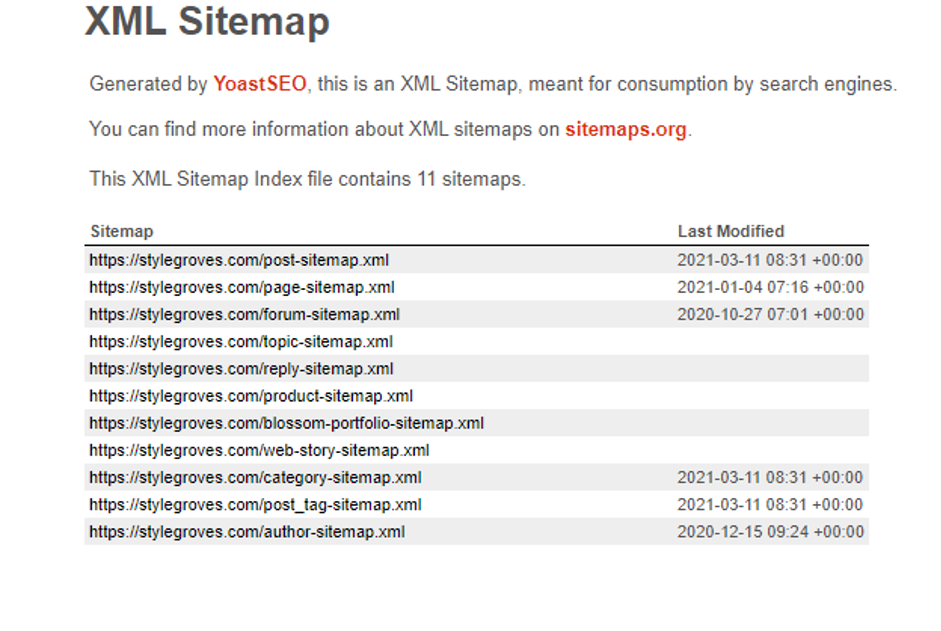
All you need to do is create an XML sitemap and upload it to Google via Google Search Console.
You can also create HTML sitemaps to help search engines crawl your website. You can include the most important pages on your website in the HTML sitemap.
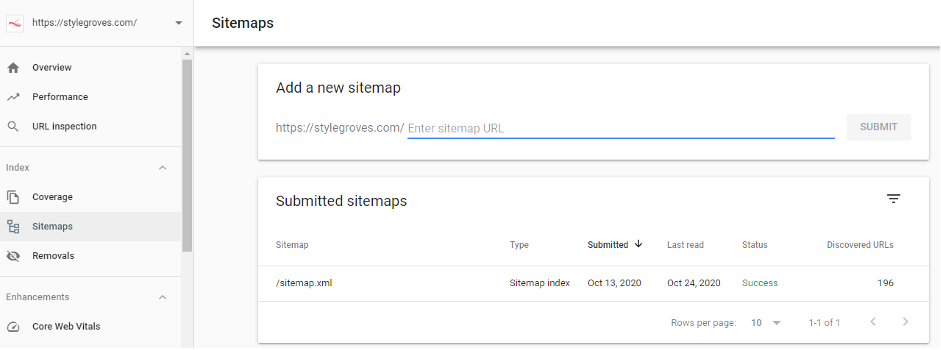
Check Robts.txt
Well, the robots.txt file blocks the search engines from crawling across your website. The robots.txt file can be used to stop the search engine bots to enter from certain parts of your website for security reasons. Certain pages don’t need to appear on search results. You can include those pages in the robot.txt file.
You can edit the robots.txt from the root folder of the domain.
https://www.example.com/robots.txt
You can access the robots.txt file by logging into the Google Search Console account and check if it is providing the right information to the web crawlers or not.
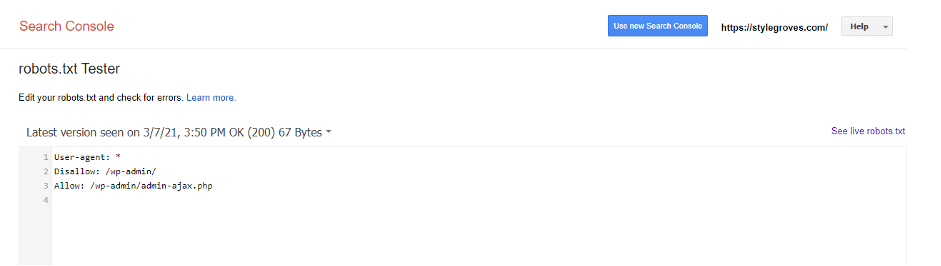
Duplicate content
Duplicate content is a serious problem when it comes to technical SEO. You need to review the content regularly and remove duplicate content if any.
You can log in to Google Search Console and check the title tags and meta description at Search Appearance >> HTML Improvements.
You can also apply a canonical tag to pages that are likely to have duplicate content. Canonical tags show search engines the source with rel = canonical tag.
SSL certificate
Check the website URL. If you see the “Not Secure’ message on the address bar, it means your site is not secured. You need to move your website from HTTP to HTTPS.
Secure your website by installing an SSL certificate on your website. By installing an SSL certificate, the URL will be changed from HTTP to HTTPS. The security of your website is improved – as the data submitted by the user is encrypted.
Google Considered HTTPS as one of the important ranking factors, as it helps protect customer data.
Purchase an SSL certificate from your hosting provider and help you install the certificate. If the hosting provider doesn’t provide an SSL certificate – you can purchase and install the certificate on your own.
Mobile responsive
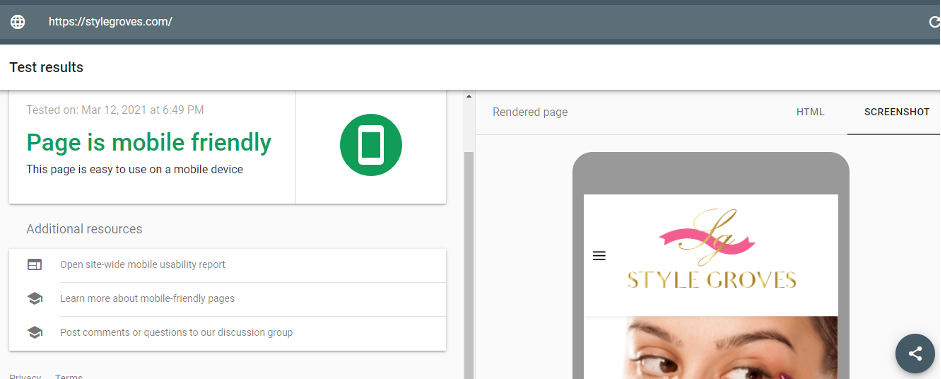
Having a mobile responsive website should be a top priority. After the mobile-first index algorithm update, mobile responsive websites are on the rise.
Since a large number of users comes from mobile phones, it is advised to make mobile responsive websites. You could create AMP or accelerated mobile pages to make a mobile version of your website.
Check if your website is mobile responsive or not with the Mobile-Friendly Test Tool. You need to invest in a mobile responsive theme – in case your mobile fails the mobile-friendly test.
A responsive web design makes your site easy to access from all devices such as – mobile, tablet, etc. It is a smarter and cost-effective way to optimize a mobile site.
Remove broken links
Remove dead pages, as they spoil the user experience. This often happens when you originally had a page at a specific URL, but you have changed it later to add keywords or any other reason.
You need to setup 303 Redirect so that the user is redirected to the new page. The search crawlers won’t be able to find the page if there is a broken link. Additionally, you will lose authority – if you have linked the orphaned page to an external page.
You can use a wide range of tools like – Google Search Console, SEMRush, LinkMiner etc to identify broken links.
Add structured data
Structured data is markup that provides crawlers detailed information about the page. When it comes to technical SEO, structured data can generate an enhanced look for your webpage.
You can use the Structured Data Testing Tool to check whether your page uses structured data or not.
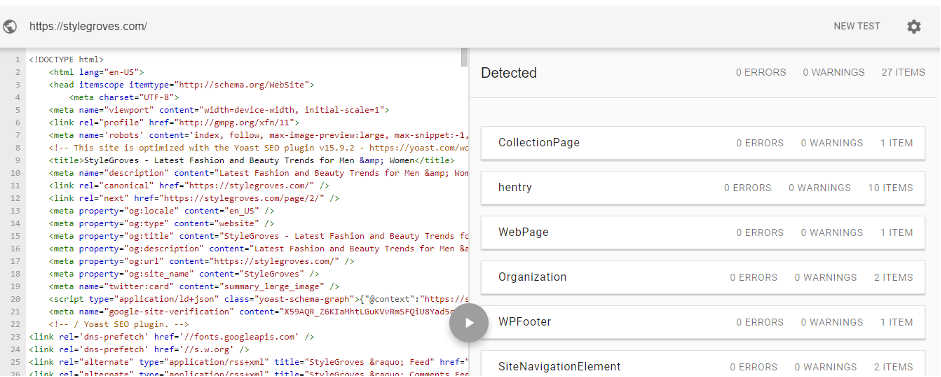
Using this tool, you can generate structured data by highlighting important elements like – rating, price, features etc.
