Setup
PHP installation requires:
- Web Server : Web Server is required for hosting a web application in PHP. Most commonly available open source web servers are WAMP, LAMP, XAMP and MAMP.
- Database : PHP helps in connecting and manipulating databases. The most popular database used with PHP is MySQL.
- PHP Parser : A parser is required in order to process the PHP script instructions.
Here are PHP installation steps.
#1 Download XAMPP for Windows
Download XAMPP with any PHP version using link ☞ https://www.apachefriends.org/download.html
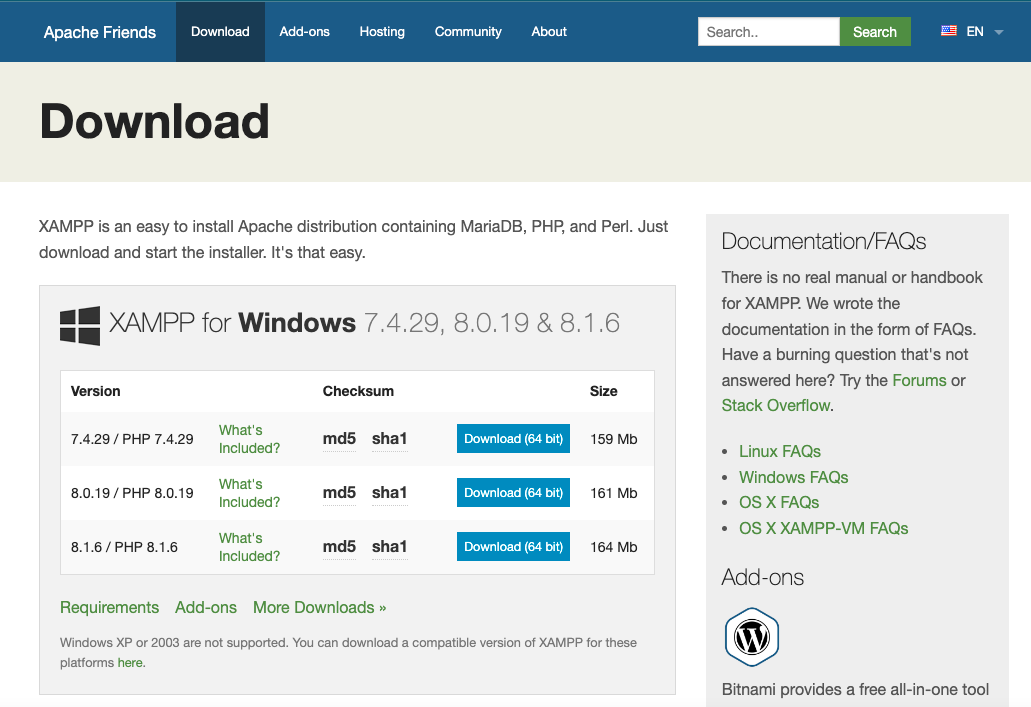
#2 Installation of XAMPP
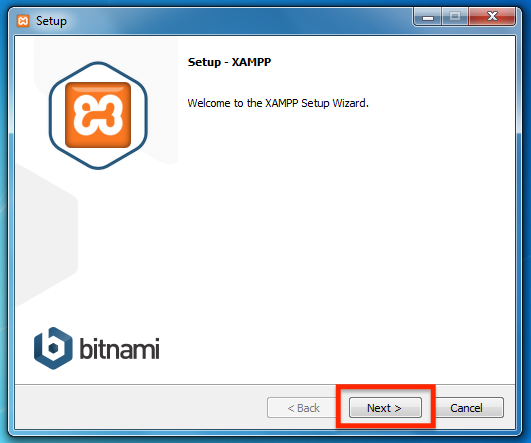
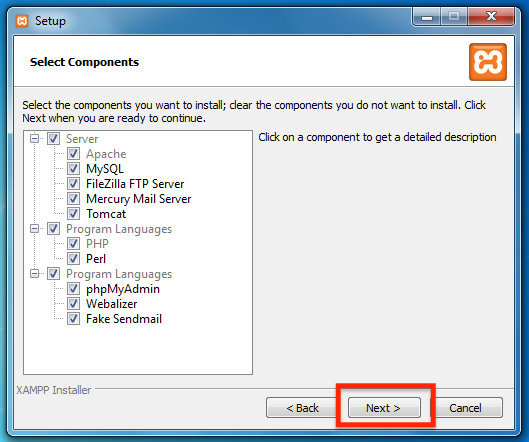
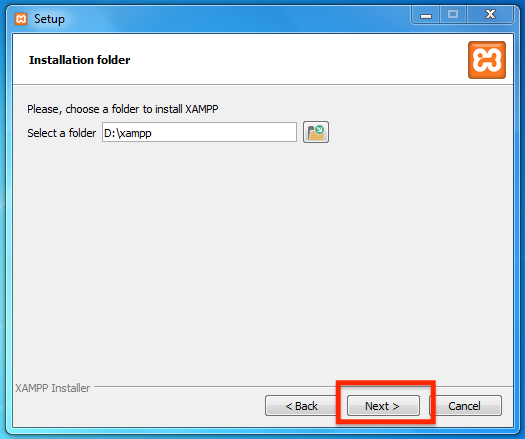
Note: You can install it on any drive, but we recommend not to install on C drive or the drive where your operating system is installed. Install it on other drives like drive d or drive e. We are installing on drive d so we made changes to this step. "d:∕xampp"and click on the Next button.
Reason that we did not install server in drive C
In future, if we wish to update/reinstall your OS, our XAMPP Server and php projects under it will remain safe.
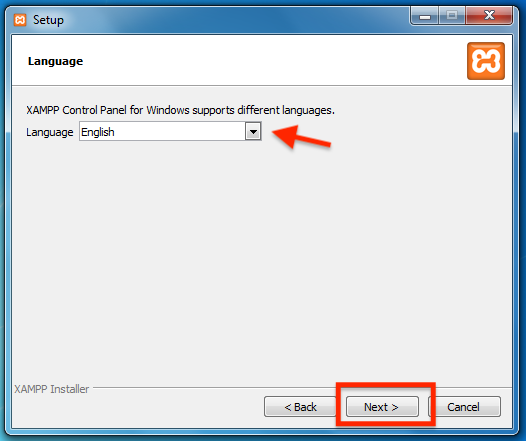
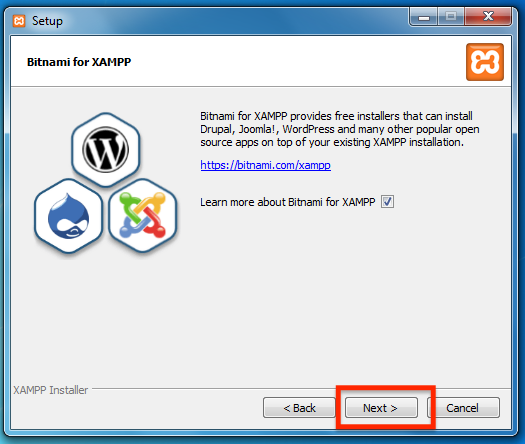
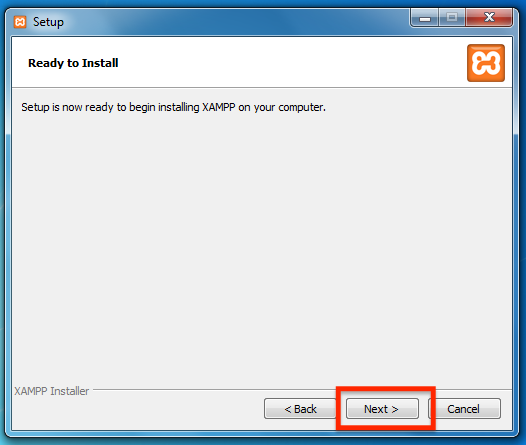
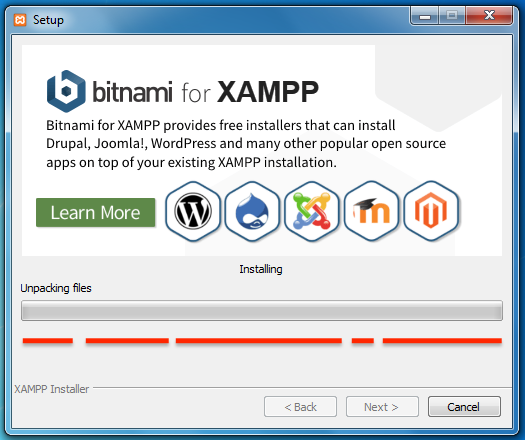
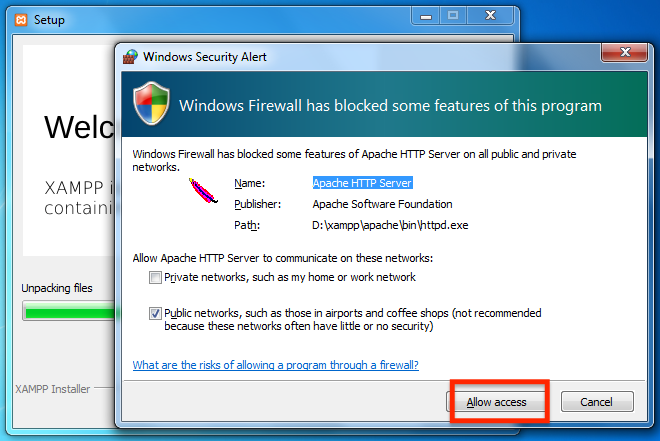
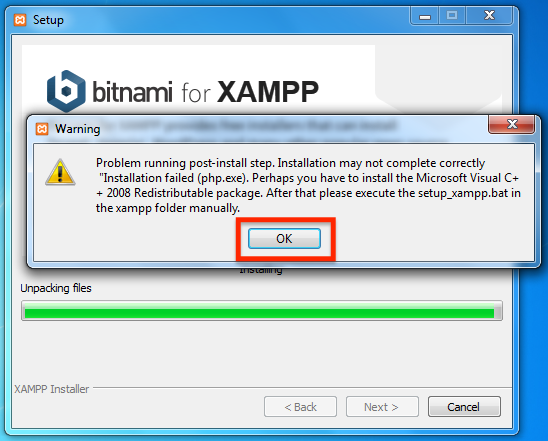
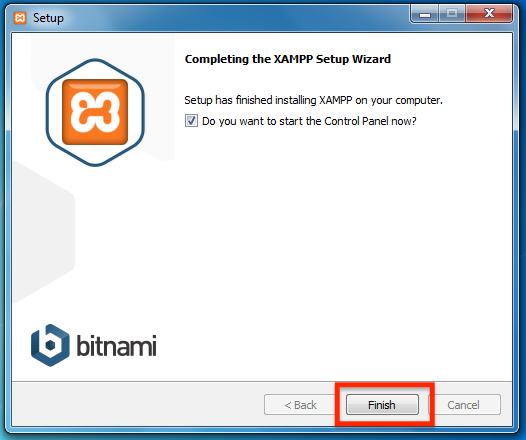
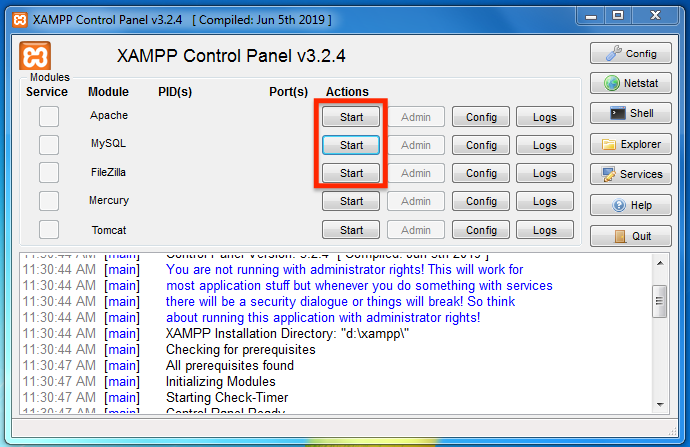
After completion of the installation, if you now open your drive d, you can see that there is a new directory xampp. That's your apache server. You have to place your project files under driveD > xampp > htdocs. After that open your browser and type in the URL:
http://localhost/
And for MySQL database open URL: http://localhost/phpMyAdmin/
Username: root
Password: root
